STABLE EDITION Next2ICS ROM Jelly Blast Rom v2.0 :
After more than 2000 downloads of V1 within a span of just one month, here comes version 2, with the taste of a new version of android JELLY BEAN To put it simply, it is the MOST BEAUTIFUL ROM for Galaxy Y
At first before flashing or installing this ROM.
A beautiful ROM that will surely captivate you. This is one of the roms that are compatible with the stock rom.
Have a Look the Features:
- Totally Jelly Bean themed
- Jelly Bean live wallpaper
- Tons of beautiful wallpapers
- New ICS themed file explorer
- Theme CHROME browser.(Lightning fast)
- New ICS/JB messaging app
- New ICS/JB keyboard
- New Jelly Bean bootanimation
- Includes full fledged office suite
- More transparent status bar (If you want Next2ICS 1.0 status bar only then flash the second zip..else no need)
- The stable edition does not include swype to remove notifications, but has a "CLEAR BUTTON" which does the same job with a single click
- JELLY BEAN LOCKSCREEN
- Fixed all bugs in 1.0
- Screen Shot :-
- Download Rom From 4shared
- Installation Guide :-
- Root your phone. If already rooted, proceed to the next step.{How to Root or unroot Galaxy y }
- Place the three files below to your sd card (NOT IN ANY FOLDER!!!)
- Switch off your phone.
- Go to recovery mode by pressing power button + Volume up + Home button
- Use the volume keys to move up and down.
- Wipe data and cache.
- Now choose: Install zip from sd card.
- Choose Rom zip
- Choose "yes"
- It will be Installed. Now reboot your phone.
- Please wait until media scanning is completed.
- More Fixes:
- -Cannot recieve sms, flash this using CWM : download zip or HERE
- If unable to flash, extract zip to /system/app using root explorer and set permissions to rw r r.
- -If you want the version 1 status bar and panel flash this using CWM : Download Link
- - If bootanimation is slow flash this using CWM : Download Link
- - If you want to have Arabic language support flash this using CWM : Download Link
- give credits to Xda Member dev original thread page
- NEXT2ICS ADDONS:ICS/JELLY BEAN soft buttons:
- Presenting proudly the all new beautiful Nexus like soft buttons
- Flash: JellyBlastSoftButtons.zip Link
- Open the "Virtual" app in app drawer and do the following,
- Give root permission,
- 1. Service Enable: on
- 2. Chose number of buttons: 5
- 3. Customize Button action: select BACK - lockscreen - HOME - lockscreen - MENU and OK
- 4. Lockscreen: off
- 5. Lock animation: off
- 6. Button Position on screen: Bottom
- 7. Orientation:. Horizontal
- 8. Invert Expand: off
- 9. Separate portrait: off
- 10. Button Colour: (your wish)
- 11. Button size: LARGE/Medium
- 12. Pullout button size: skip
- 13. Button opacity: skip
- 14. Pullot button opacity: skip
- 15. Remove pullout button: On
- 16. Vibration duration select: Off
- 17. Use proximity sensor: On (the sensor that was in addition to front speaker, beside logo SAMSUNG)
- 18. Dismiss on keypress: Off,. Done
- Whenever you need the buttons,just wave your fingers over the sensors to summon them. When you're done, simply wave your finger over them and they will disappear!!! Magic? No?
- Thanks to Somkll and Evanlocked..
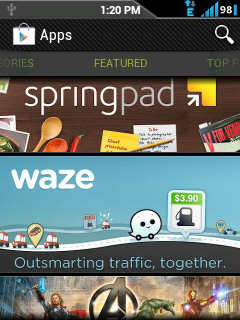

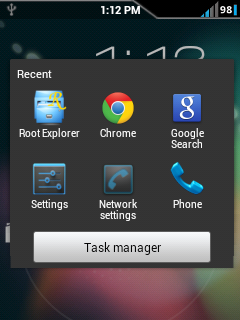





wiil this install in my galaxy y duos
ReplyDeleteno it wont,, itll have many errors on your device... 4 galaxy y duos rom read this post http://crazyandroidgalaxy.blogspot.in/2012/09/good-news-for-galaxy-y-duos-users.html
ReplyDeleteCan i go back to stock rom aftet this??
ReplyDeleteYup make a clockwodmod backup wid n den restore it wenvr u want... U can search it in.my blog
Deletecan i install it on samsung galaxy y?
ReplyDeleteyeah!
ReplyDelete