
The Where’s My Droid app has been out for quite some time, but many users are still unaware of what this powerful free app can do. Using Where’s My Droid, Android owners can track lost phones using GPS coordinates or turn the ringer up to find it lying around the house.
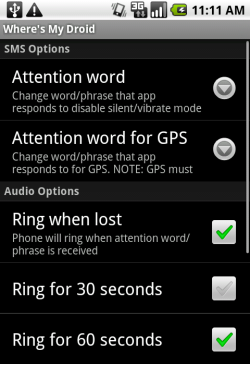
The Where’s My Droid app was the first tracking app of its kind. It’s completely free and will link to Google Maps if your Android is not located nearby. Users can track their phone from anywhere and remotely manage the phone in order to prevent thieves from gaining access to their information.
Here are a few of the best features of Where’s My Droid?
-Remotely turn on your phone’s ringer or vibration
-Text your phone a secret word to activate remote command mode
-Find your Android over GPS
-Access your Android through WheresMyDroid.com
-Receive a notification if a thief has taken out your SIM card or changed the device’s phone number
-Won’t drain battery life
-Set up a whitelist or a blacklist to control who can gain remote access to your phone
LOOKING FOR A MORE POWERFUL ANDROID TRACKING APP?
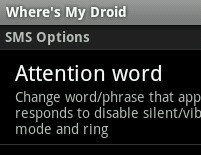
Where’s My Droid is a powerful app. However, the free version isn’t as powerful as some users would like. If you want to ensure your Android stays as safe as possible, then here are a couple upgraded tracking apps for you to install:
Where’s My Droid Pro: The Pro version of Where’s My Droid has some very cool features. The most important feature is that users can remotely wipe their phone of all data. So, if your phone is stolen, some stranger won’t have access to all of your photos, files and contacts. You can use Pro to remotely lock the device, remotely wipe phone data, and clear out the SD card.
Pro also allows you to use a landline to activate the app. In the basic version, you have to activate the app through a text messaged secret word. This makes finding your phone – and protecting its contents – much easier.
No comments:
Post a Comment